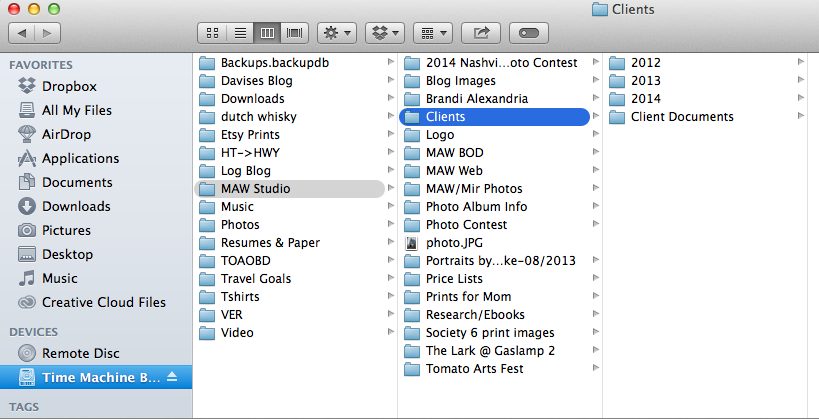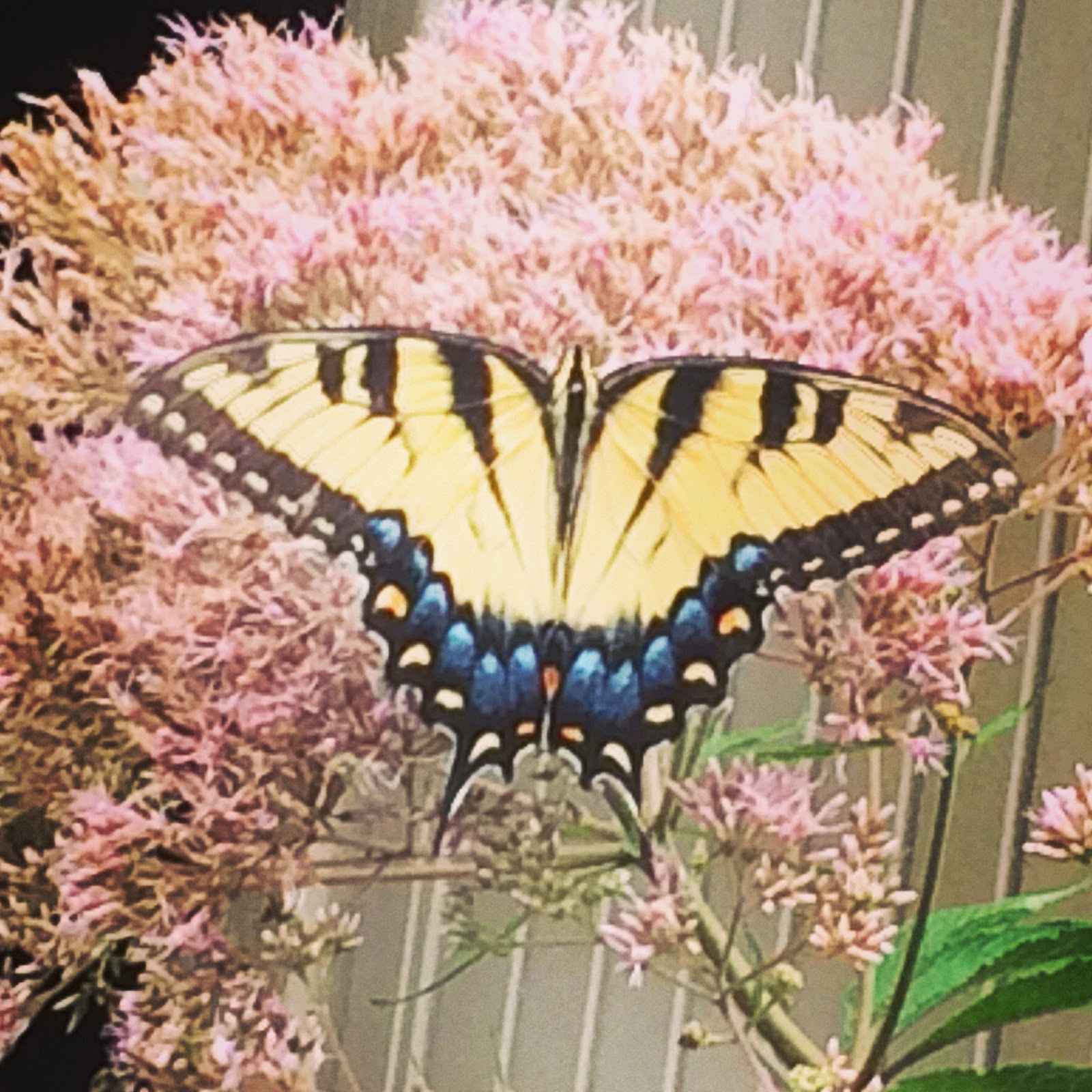One of the most frequent questions I get is "How do I keep all of these photos organized?" While it can be a daunting task at the beginning (especially if you've never organized them before), once you get a system down, it's a breeze.
Choose a system. This can be organizing by year, by event, or by color coding. There is no wrong way to do it, so long as you can find what you're looking for with ease.
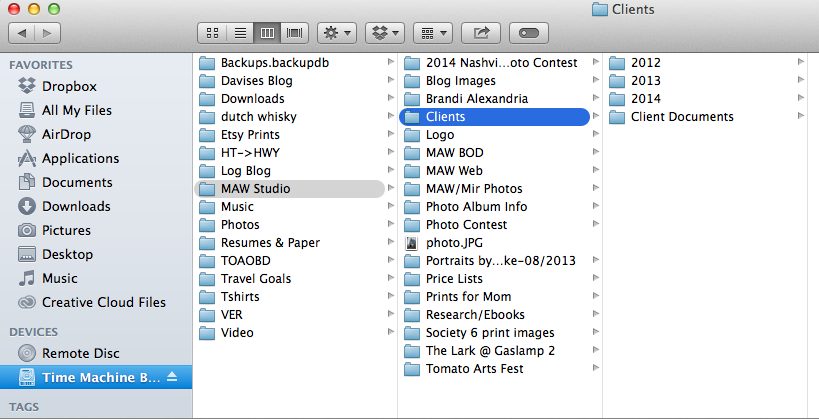 |
As you can see, my system isn't perfect, but I can always find my clients' information when I need it. I tend to organize them by year, with subfolders for each client.
Get an external hard drive with plenty of storage space. Keeping files off of your desktop will keep your computer running smoothly. Storing images on an external hard drive keeps them all in one place, and hard drives are less likely to crash than a computer.
 |
| Most of my files live on my external hard drive. I've had this one for about three years, and I'm using about 60% of it's capacity. Again, note that my system is date-oriented, with events nested under each year. and organized by date. |
Purchase backup cloud storage. Cloud storage is perfect for people on the go who like to be able to access their images everywhere and from multiple devices. Verizon offers cloud storage with their data plans, and iPhone users automatically have cloud storage, as well. Using a third party such as Dropbox is also worthwhile, though different companies charge different rates for storage. Do some research to ensure you're getting a fair price-it will be worth it in the end to never lose those precious memories!
Start Small. Starting any system of organization isn't easy. Start with a small task, like organizing the most recent photos you have from the last month. Again, it will depend on how you like to access your files, but getting a few images into organized folders will help you hone your organization system.
 |
| We all have to start somewhere. |
Don't be afraid to change your process. As you move forward in your organization, don't be afraid to change your system. The entire point is to have access to all of your images and files-if you find your first system isn't as intuitive as you'd like, switch gears and try something else. You'll be happier in the end when you can find everything you need!
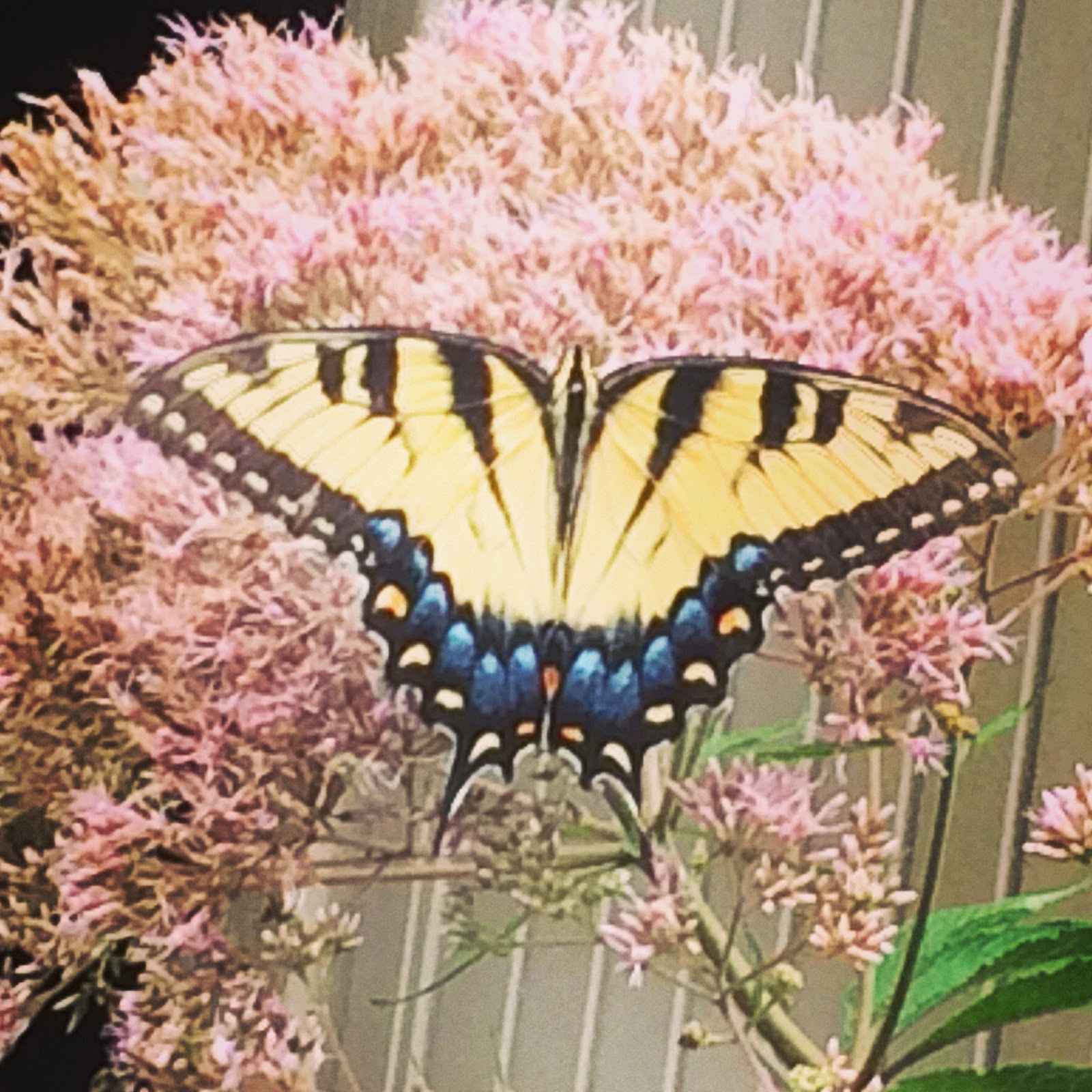 |
| Change can be a beautiful thing-embrace it! |
Did I leave anything out? How do you keep your digital files organized? Share your tips with us in the comment section below!
|